Flender Mall: Your Hub to Order, Track, and Get Product Information
Easy configuration and selection of your specific product and solutions. All necessary documents in one place.
What started in 2017, has come a long way since, with new features and substantial step changes in performance: Our Flender Mall. We can proudly announce that our own web shop is ready to move the world just like Flender does.
The Flender Mall is a fast and precise way to order Flender solutions. But it does not stop there. Customers can easily manage orders and access purchase related information and documents, anytime, 24/7. The product scope covers gear units, couplings, spare parts and many others.
To get more detailed information about Flender Mall, we asked Susanne Titz and Elmar Rosendahl from the Flender eBusiness team. We will highlight a few of the key features:
- Access and login to Flender Mall via our website Flender.com
- Features for customers: Self-Service Portal, Purchase Orders, myEquipement
- Features for employees: Assistant Service Mode and Webquote@Flender
- Winergy Webshop
- Roadmap for future features
Flender Corporate Communications: Where do I find the Flender Mall?
Susanne Titz: Access point to our Flender Mall is our homepage www.flender.com.
Elmar Rosendahl: Exactly, our registered customers can easily login with their e-mail address and password. For Flender internal users, we also provide an access via Single Sign-On (SSO).
Flender Corporate Communications: Oh, so both customers and Flender employees can use the Flender Mall. Let’s talk about our customers. What features offers Flender Mall for them?
Elmar Rosendahl: Our clients can order a lot of different Flender products in Flender Mall. Besides ordering our focus is on providing an easy self-service for the customer.
Susanne Titz: Our customers can access all orders they placed at Flender, no matter through which order channel (electronical or manual) they were sent. They can download all order specific documents like order confirmations, delivery notes and invoices. Furthermore, the customers can track & trace their orders.
Elmar Rosendahl: In addition, customers have access to their product history through the myEquipment function. They can use a serial number to search for their equipment and view technical details of the delivered product. Individual spare parts lists and predefined spare part packages with access to the spare part drawings are available.
Flender Corporate Communications: Quite an amount of information to keep updated in the shop. How do you manage this?
Susanne Titz: That is quite easy. Flender Mall is directly linked to our SAP and several other IT systems, e.g. DT-configurator (DTK). The Flender Mall is just displaying all the information from the IT systems. There is no data stored in the shop itself.
Flender Corporate Communications: So, how can the customer order?
Elmar Rosendahl: Our customers have different possibilities to add products to their cart. First option:Selecting their specific product by using our configurators in the DTK. The second option is adding products by article numbers (MLFB, FFA-number) directly to the cart. Additionally, the customers can use their very own Customer Article Numbers (CAN) to purchase their products. With an equipment serial number, the spare parts can be selected and added to the cart.
Flender Corporate Communications: You said the customers can use the DT-configurator to select their products. Can they also get product related information in Flender Mall?
Susanne Titz: Yes, the customers can download all documents provided by the DTK for their selected product. These product specific data include 2D/3D data, datasheets and operating manuals. The downloads of the documents can also be retrieved in the cart. In addition, the customers can access the downloads in the order details.
Elmar Rosendahl: We also provide to pricing details during the configuration process in the DTK. And since this year, customers and internal users can download spare part drawings and anonymous order details within the function myEquipment.
Flender Corporate Communications: We as Flender and our customers are operating all around the world, is the Flender Mall available internationally?
Elmar Rosendahl: Yes! Since Flender standalone we established Flender Mall in many regions worldwide. By now, we have about 500 active debtors in the shop with 2,000 user accounts.
Susanne Titz: To get access, the customers must request a login first. To do so, please use the following link www.flender.com/requestLogin to the contact form.